 |
|
|
|
|
 |
Latest MicroVideo News!
MyTV Video Server Scheduler and Chameleon
Encoder support the Roku set top box! |
| |
For all
those MicroVideo customers that have been patiently waiting... the new MyTV Video Server Scheduler
has been released! (Optional) built-in functionality may include: scheduling stored
video as well as
"live video" from capture cards like
BlackMagic Design's Intensity Pro, outputting to formats such as
SDI and
ASI, transcoding utilizing our
Chameleon Encoder to output
streams in
multiple formats and
data rates, and
streaming protocols like
MPEG TS for
IPTV and
RTSP for
Wowza servers to
stream to
"all" devices! Check out the new
MyTV Video Server Scheduler by
watching the
help clips!
The MyTV Video Server Scheduling System is
video scheduling software that allows the creation of “Programmable TV
Stations”, with remote video scheduling for uses such as scheduled broadcasting
for satellite and cable TV or IPTV, low power TV stations and digital signage type scenarios.
The MyTV Video Server Scheduling
System has evolved from MicroVideo's MvTv or "Legacy"
Video Server Scheduling System. The
2 systems are not compatible, as the MyTV Video Server Scheduling System is
designed to be deployed cross platform, and is presently released for the
Windows platform, shortly to be followed by the Linux (Ubuntu) release.
MicroVideo's
MyTV Video Server Scheduling System
has many enhancements over the "Legacy" MvTv Video Scheduling System, notably a
single installer, which installs all of the required
various software components, the Video
Server, the Video Scheduling
Administrator,
and the Video
Channel (Client) / Streamer.
Video Scheduling can be
performed locally on the Video Server, or remotely using the
Video Scheduling Administrator.
Unlike the
"Legacy" MvTv Video Scheduling software, the new MyTV Video Scheduling System
has both the "Repeater" and "Scheduler" functionality built into the same
software. The "Legacy" system was either / or.
When
"Repeater" or "Looper" mode is selected, playlists are not time based, they just
keep "looping" or playing over and over until they are changed.
The MyTV
Video Server
"Scheduler" System on the other hand, is
based on time... in that it plays content according to a schedule, using
playlists that contain videos totalling up to 24 hours in duration. Example: at
10am a MyTV Video Server Scheduler Channel (Client) plays "X" playlist
which contains 12.5 minutes of video content, then at 10:12:30 am, it plays the
"Y" playlist, which is a collection of commercials which runs for 5
minutes. At 10:17:30 am it plays the "Z" playlist, which runs 12.5 minutes of
programming.
Unlike the
"Legacy" MvTv Video Server Scheduling System, the MyTV System does NOT require a
playlist to be a minimum of a half hour long and maximum of 4 hours long. In the
"new" MyTV Video Server Scheduling System, playlists are recommended to be
between 1 minute and 24 hours in length. |
|
|
Also new to
the MyTV Video Server Scheduling System is the ability to schedule or loop
"live" streams or sources. If the "live" option is available, at 10:30 am,
"live" video could be scheduled from a video stream from the Internet, or with
an optional capture card, video could be supplied from a video camera, mixer or
even a Set Top Box (STB).
The
(optional) ability to stream directly from the MyTV Video Server
Scheduler System without the need for third
party encoding software like the Windows and Flash Media Encoders not only makes
the scheduling system much easier to use, but also removes the requirement to
transcode videos if they are already formatted for streaming over the Internet.
However, if
transcoding is required, the new MyTV Video Server
Scheduler System provides that (optional)
functionality built-in. You can now have a master library of videos in HD
format, and schedule them to play, but actually stream them simultaneously to
various devices at different bit rates and video resolutions using the optional
"Chameleon Encoder" transcoding option.
Whatever
the needs, either the new MyTV or Legacy MvTv
Video Server Scheduling Systems allow
those
who have visual content (such as universities and colleges,
high schools, hospitals,
doctor’s offices, retail outlets, etc.) to play their video content
locally, or to cable TV or satellite broadcasts, or stream it over the Internet
to one or multiple devices in possibly multiple formats.
The MyTV Video Server Scheduling
System software components are installed onto standard off the shelf hardware
with generic Microsoft Operating Systems like Windows XP, Vista, 7 and Server
2003 and 2008, but can be purchased bundled on rack mount servers as well.
The MyTV Video Server
Scheduling
Systems are constantly being
upgraded. Check back often for the latest offerings! |
 |
MyTV Video Server System Components and Hardware / Software
Requirements:
|
| |
|
 |
MyTV
Video Scheduling Server:
|
| |
The
MyTV Video Scheduling Server is a service that operates on the Microsoft Windows family of
Operating Systems, as well on Linux Ubuntu. The number of simultaneous streams
that can be serviced by the MyTV Video Scheduling Server is dependent on the
hardware it's running on, and what load is required of it (standard definition
or high definition videos, etc). It most cases it's more effective to use the
MyTV Video Scheduling Server to
transcode scheduled playlists into multiple
formats, and stream each format to a streaming provider (CDN) and have
that provider stream multiple copies of each format to the end users.
The MyTV Video Scheduling Server and Streamer can
deliver multiple streams directly to playback devices such as set top boxes,
smart phones and PC's, or stream to CDN's (Content Delivery Networks) for
redistribution to an unlimited number of devices.
The
Server stores video
scheduling data such as clip name, start and end points, duration, storage
location or URL, and also
stores Channel and Playlist information in its database. Unlike the MvTv Video
Server, the MyTV Video Server utilizes a "Firebird" database rather than a MS
SQL or Access database.
|
| |
Suggested Minimum Hardware Requirements for the MyTV Video
Scheduling Server: |
| |
Intel
Duo Core 2 GHz or better processor, and 4 MB of RAM, min.
500 GB drive
Hosted
Solutions are also being developed, removing the requirement to
obtain your own hardware. |
| |
Minimum Software Requirements for the MyTV Video Scheduling
Server: |
| |
-
Microsoft Windows XP, Vista
or 7, or the Windows Server
family of Operating Systems, such as 2003 and 2008
-
MyTv Server Software (and valid
license).
-
Linux and Mac
versions available shortly
|
 |
MyTV
Video Server
Scheduling Administrator:
|
| |
The
MyTV Video Server Scheduling Administrator is used to create
MyTV Video Server TV Networks and Channels,
create scrolling text messages, upload video content to the MyTV Video
Scheduling Server, as well
as
create and schedule playlists for the MyTV Video Server Channels. The MyTV Video
Server
Administrator can also (optionally) provide complete reporting of all clips played by the
MyTV Video Server
Channels. The MyTV Video Server Scheduling Administrator can be operated
locally on the same hardware as the Server, or remotely via
TCP/IP.
|
| |
Suggested Minimum Requirements for the MyTV
Video Server Administrator:
|
| |
-
Intel
Pentium 1 GHz or better processor, and 64 MB of RAM, min. 80 GB drive
-
Microsoft Windows 2000, XP, Vista
or 7, or the Windows Server
family of Operating Systems, such as 2000, 2003 and 2008.
-
MyTV Video Server Administrator Software requires the
MyTV Video Scheduling Server to
have valid component licenses.
-
Linux and Mac
versions available shortly
|
 |
MyTV
Video
Channel (Client) / Streamer:
|
| |
The
MyTV Video Channel (Client)/ Streamer plays or streams full-motion, up to 1080p
HD video using Codecs such as H.264 and streaming protocols such as MPG2 TS, UDP, RTSP, HTTP,
and shortly RTMP.
With our optional, soon to be released
transcoder option,
you can simultaneously transcode and stream your videos using Codec standards such as H.264, MP4, and WMV.
With the transcoder option, you can simultaneously
transcode and stream for devices such as smart phones (iPhones,
and Blackberry's), tablets (iPads and Windows tablets), PC's (laptops, desktops
and servers) as well as IPTV set top boxes, all at the same time.
Adding our ASI or SDI options allows you to stream your TV
Channel for satellite and cable TV transmissions.
Adding a video capture card such as
the BlackMagic Intensity Pro with our "Live Source" option allows streaming
from live sources such as video cameras, DVD and BluRay players, Set Top Boxes (STB's) etc., or
playback via the video outputs to monitors or cable plants via modulators.
|
 |
Scenarios of the MyTV Video
Scheduling Server Scheduling System at work:
|
| |
Scenario
1: video scheduling
for Internet video broadcasting to various streaming capable devices: |
| |
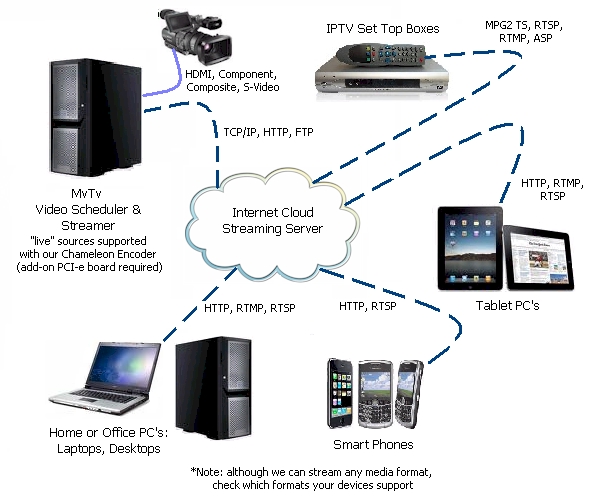
|
| |
Scenario 2: video scheduling
for IPTV: |
| |
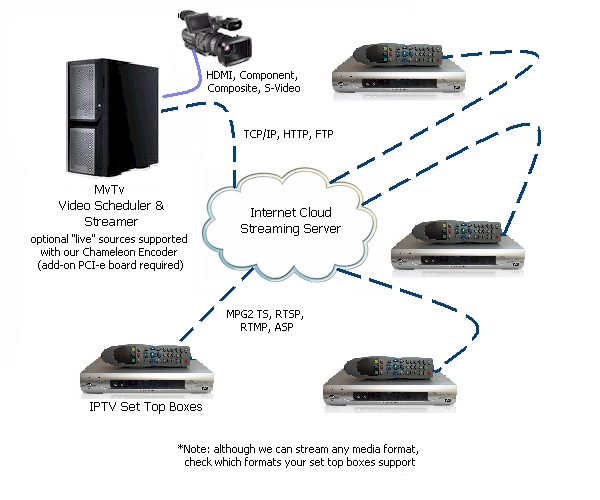
|
| |
Scenario 3: video scheduling
for Cable TV stations: |
| |
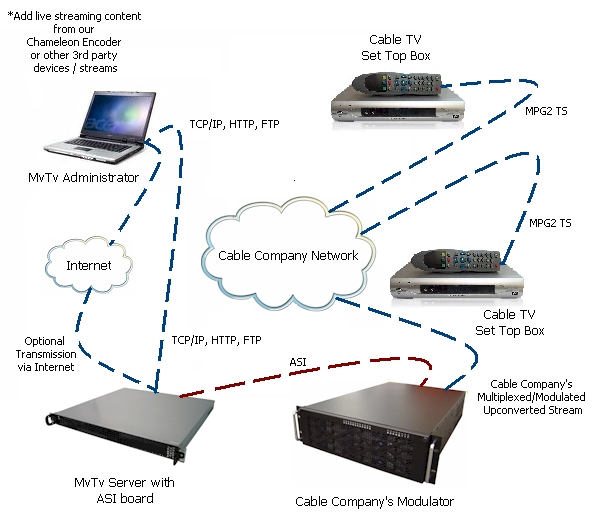
|
| |
|
| |
Scenario 4: video scheduling for Satellite Transmission
|
| |
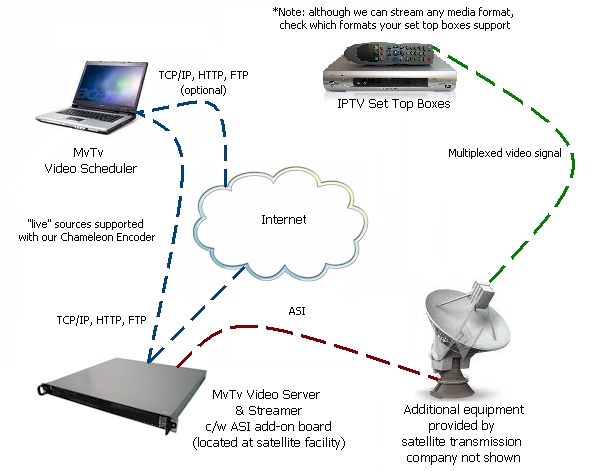 |
 |
MvTv
Legacy
Video Scheduling Systems: |
| |
|
 |
MvTv Legacy Broadcast Video Server: |
| |
The
MvTv Legacy Broadcast Video Server is a service that operates on the Microsoft Windows family of
Operating Systems. Low volume systems (under 10 Channels) can easily operate from Windows XP, Vista and 7 while heavy load systems should use Windows Server products like 2000,
2003 and 2008.
The
server stores
video content for distribution to the MvTv Legacy Broadcast Video Channels in its Library, and also
stores Channel and Playlist information in its database.
Databases are MS Access, but can be upgraded to MS SQL.
The MvTv Legacy Broadcast Video Server uploads playlists, scrolling text messages and videos to the
MvTv Legacy Broadcast Video Channels
as they're required.
|
| |
Suggested Minimum Hardware Requirements for the MvTv Legacy
Broadcast Video Server: |
| |
Intel
Pentium 1 GHz or better processor, and 128 MB of RAM, min.
80 GB drive, Internet access to retrieve valid MvTv licenses |
| |
Minimum Software Requirements for the MvTv Legacy Broadcast
Video Server: |
| |
-
Microsoft Windows 2000, XP, Vista
or 7, or the Windows Server
family of Operating Systems, such as 2000, 2003 and 2008.
-
Microsoft .Net Framework 3.5.
-
MvTv Server Software (and valid
license).
-
Optional: Microsoft Access 2000
(or higher) or MS SQL depending on database configuration.
|
 |
MvTv
Legacy Broadcast Video
Administrator:
|
| |
The
MvTv Legacy Broadcast Video Administrator is used to create
MvTv Legacy Broadcast Video TV Networks and Channels,
create scrolling text messages, upload video content to the MvTv Legacy
Broadcast Video Server, as well
as
create and schedule playlists for the MvTv Legacy Broadcast Video Channels. The
MvTv Legacy Broadcast Video
Administrator can also (optionally) provide complete reporting of all clips played by the
MvTv Legacy Broadcast Video
Channels.
|
| |
Suggested Minimum Requirements for the MvTv
Legacy Broadcast Video Administrator:
|
| |
-
Intel
Pentium 1 GHz or better processor, and 64 MB of RAM, min. 80 GB drive
-
Microsoft Windows 2000, XP, Vista
or 7, or the Windows Server
family of Operating Systems, such as 2000, 2003 and 2008.
-
Microsoft
Windows Media Player 9 or higher
-
Microsoft .Net Framework 3.5.
-
MvTv Legacy Broadcast Video Administrator Software requires the
MvTv Legacy Broadcast Video Server to
have valid component licenses.
|
 |
MvTv
Legacy Broadcast Video
Channel:
|
| |
The
MvTv Legacy Broadcast Video Channel plays full-motion, full-screen video with or without
scrolling text, to TV screens, computer monitors, as well as digital and flat panel
monitors, by connecting the video outputs on the PC to the video inputs on the
display device (or to a modulator if the Channel is to provide content for a
cable plant). The video output can also be screen captured, or connected to
video capture cards, and streamed to the Internet.
The MvTv Legacy Broadcast Video Channels continuously poll (every minute is the default
configurable setting) the MvTv Legacy Broadcast Video Server for new playlists and automatically
download new content from the MvTv Legacy Broadcast Video Server when required. Each
MvTv Legacy Broadcast Video Channel can have a unique ID, so that the administrator using the
MvTv Legacy Broadcast Video Administrator can create unique content for all MvTv
Legacy Broadcast Video
Channels in that TV Network.
The
MvTv Legacy Broadcast Video Channel software is smart, in that Internet or network connection disruptions
do NOT affect its video playback quality, as all content is stored and
played from the Channel's hard drive. Resumption of broken Internet or network connections result
in resumptions of downloading content playlists and scrolling
text messages without requiring the downloads to restart from the beginning.
(Broken
Internet or network
connections however WILL affect "live" streaming content).
The MvTv Legacy Broadcast Video Channel supports any Codec that runs on the Windows platform,
such as ASF, AVI, MPEG-1 and 2, Microsoft’s Windows Media WMV formats, FLV,
DIVX, VOB, and even MOV, as long as the corresponding DirectShow filters are
installed on the MvTv Legacy Broadcast Video Channel PC. New Codecs like VC-1, and H.264 allow the playback of High Definition
content on MvTv Legacy Broadcast Video Channels. (Note that the MvTv Legacy
Broadcast Video products do NOT
include any 3rd party Codecs or DirectShow filters, but those provided with the
Windows Operating Systems are supported). You should
also ensure that you only display content on the MvTv Legacy Broadcast Video System that you have display
rights for. Use the
MvTv
Video Tester Tool on your MvTv Channel PC to make sure your clips have the
appropriate Codecs installed. Need Codecs? Check out
Nanocosmos!
Still
images can easily be made into WMV videos (and used on the MvTv Legacy Broadcast
Video System) by
using
Windows Movie Maker that comes free with Windows
XP, Vista and 7. With
these programs
you can add
narration or music to your movies created from still images or digital
photographs.
With Windows Movie Maker, you can also zoom in and out, as well as add titles and other
special effects to your videos.
|
| |
Suggested Minimum Hardware Requirements for the MvTv Legacy
Broadcast Video Channel: |
| |
Intel
Pentium 1 GHz or better processor, and 128 MB of RAM, min.
80 GB drive, Internet access |
| |
Suggested
Minimum Software Requirements for the MvTv Legacy Broadcast Video Channel:
|
| |
-
Microsoft Windows 2000, XP, Vista
or 7, or the Windows Server
family of Operating Systems, such as 2000, 2003 and 2008.
-
Microsoft
Windows Media Player 9 or higher
-
Microsoft .Net 3.5 Framework
-
MvTv Legacy Broadcast Video
Channel
Software requires the MvTv Legacy
Broadcast Video Server
to have valid component licenses.
-
Optional:
additional Codec Packs (DirectShow filters) to playback various types of video content
other than Windows Media
|
 |
Scenarios of the MvTv Legacy
Broadcast Video System at work:
|
| |
Scenario
1: video scheduling
for Internet video broadcasting: |
| |
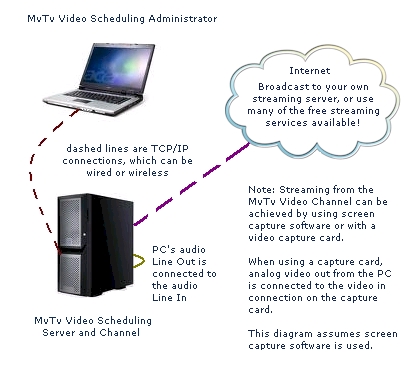
|
| |
The MvTv Legacy Broadcast Video Internet broadcasting
system combines the MvTv Legacy Broadcast Video Server, Channel, and video encoding software... all on
the same PC, in order to broadcast high quality videos to a video server located
on the Internet. The video server will then serve the streams to Internet
clients using any browser that supports Silverlight or Windows Media
embedded players.
By connecting the MvTv Legacy Broadcast Video Channel's video and
audio outputs to a video capture card, other video formats can be
streamed to the Internet, such as H.264, Flash or MPEG4/2.
We have partnered with major
CDN's, and now offer hosting and streaming solutions that rival the likes of
Amazon. Contact us to
find out more! |
| |
|
| |
Scenario 2: video scheduling
for Low power TV stations: |
| |
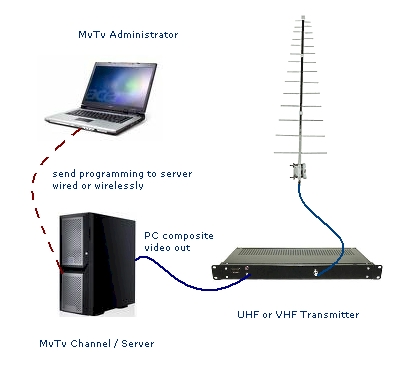
|
| |
Scenario 3: video scheduling
for TV stations: |
| |
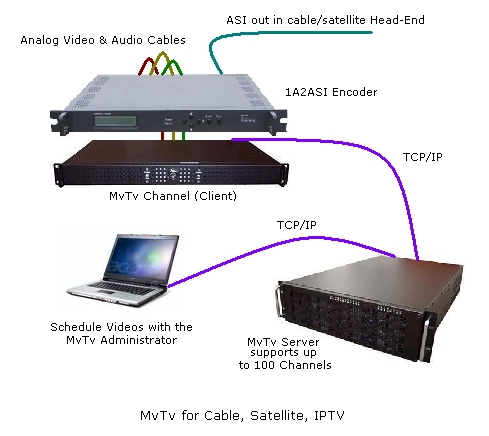
|
| |
The MvTv Legacy Broadcast Video Enterprise
broadcasting system utilizes a high end MvTv Legacy Broadcast Video Server with MSSQL, to distribute
and log clips played by Channels connected via the Internet. Any type of Codec
can be used for playback, which is converted to MPEG2 by the
1A2ASI Encoder. The
MvTv is a cost effective solution which is perfectly suited for delivering
infomercials. |
| |
|
| |
|
| |
Scenario 4: Hospitals:
Another
example of the MvTv Legacy Broadcast Video System in operation is delivering health content to hospital
patient and waiting room TV sets. Suppose the hospitals wish to use the MvTv
Legacy Broadcast Video System are up to
a hundred miles apart. The MvTv Legacy Broadcast Video Server is to be located at one of the Health
Organizations' offices, connected to the Internet. By using the Internet for communications,
the MvTv Legacy Broadcast Video System can be deployed using any ISP for the various
MvTv Legacy Broadcast Video Channels, including dialup providers where broadband is not available
(as long as the "live" streaming feature is not required). Since MvTv
Legacy Broadcast Video
Channels play content that is stored on their hard drives, the
speed of their Internet connections are irrelevant regarding their playback
performance.
The
MvTv Legacy Broadcast Video Administrator can be located and operated anywhere there is an Internet or
network connection… in the Health Organizations' offices, or even on the video
editors’ home edit suite. The MvTv Legacy Broadcast Video Administrator is used to upload video
content or text messages to the MvTv Legacy Broadcast Video Server, as well as to create playlists and
schedule the playlists. In effect, the Health Organizations' video editor can
create health content at home, or at the Health Organization's editing suites (located in
different physical buildings), and upload the content to the MvTv Legacy
Broadcast Video Server from any location. The editor can also program
(from anywhere) what
content plays in which hospital, at what time, and at anytime in the future… the
schedule is NOT limited to 7x24, it’s an open-ended calendar schedule.
|
| |
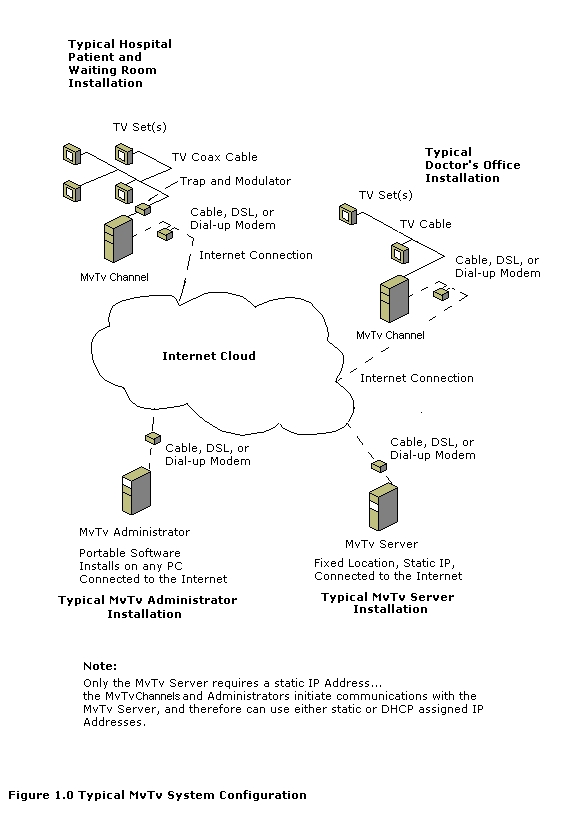 |
 |
MvTv
Legacy
Video Scheduling System: |
| |
The
MvTv Legacy Broadcast Video System has been designed with ease of use for the operator in mind. In
potential installations where hundreds of MvTv Legacy Broadcast Video Channels could be
deployed, programming each Channel would be a horrendous task. With this in mind,
the MvTv Legacy Broadcast Video System was designed such that MvTv Legacy
Broadcast Video Channels would be members of an MvTv Legacy Broadcast Video
Network, where all members of a specific MvTv Legacy Broadcast Video Network would play the same content
at the same time. Unlimited numbers of TV Networks and Channels can be created with
the MvTv Legacy Broadcast Video System. In turn, custom programming can be created for each individual
MvTv Legacy Broadcast Video Network.
Rather
than push content to each MvTv Legacy Broadcast Video Channel individually, the Channels are
smart, and pull the content they’re required to play from the MvTv Legacy
Broadcast Video Server.
Every minute, the MvTv Legacy Broadcast Video Channels call the MvTv Legacy
Broadcast Video Server and report on what
they’re currently playing, and at the same time, download a new playlist
(which tells the MvTv Legacy Broadcast Video Channel what to play and when). If the
MvTv Legacy Broadcast Video Channel does not have
those video clips already residing on its own hard drive, it will automatically
begin to download the files from the server. The MvTv Legacy Broadcast Video Channel is built with real
world ISP’s in mind. Should the Internet connection between the MvTv Legacy
Broadcast Video Channel and Server fail, the downloads will automatically resume when the Internet
connection resumes. The downloading of new content happens in the background,
while the MvTv Legacy Broadcast Video Channel is playing its current content (playlist). Should
clips no longer be required in the playlist schedules, they can be automatically
deleted from the Channels via commands received over the Internet… so as not
to waste valuable hard drive space on the Channel.
The
MvTv Legacy Broadcast Video Scheduler Channels check the server for updated playlists every minute, to see what
it needs to play
during the upcoming hour. If any new video content has not yet arrived in the
Channel, the MvTv Legacy Broadcast Video Channel will play the previous hours content. Downloading of video
content from the server in most cases is faster than real time play, so that 60
minutes of content might take 45 minutes to download with broadband connections. It
is wise therefore to schedule "new" content to play in MvTv Legacy
Broadcast Video Channels no sooner
than an hour
after it has been added to the MvTv Legacy Broadcast Video Server.
Because
of MvTv Legacy Broadcast Video Administrator’s (optional) reporting capabilities, it is possible to add
“sponsor clips” to playlists, and report to third party programming
sponsors, how many times their clips played across the entire MvTv Legacy
Broadcast Video System…
during any given day, month, etc., and at which location. This feature rounds
out the “Private TV Station” concept… advertisers know their viewing
audience, and can be provided reports on their actual played ads (impressions).
|
|
|
Click here to preview
the MvTv Legacy Broadcast Video Scheduler System Interface |
 |
Purchasing
MvTv Legacy Broadcast Video Components:
|
| |
MvTv Legacy Broadcast Video
Scheduler System Components can be downloaded for free from mvtv_download_page.htm. Demo licenses
may be obtained by requesting
them by emailing support@MyTV Video.com,
or by calling 403-286-0913 after configuring your MvTv System and submitting
your data to us.
You can buy standard broadcast
and streaming packages online using PayPal at
Buy
Online. Call us for Enterprise (multiple channel) or
volume pricing or to purchase over the phone if you have
trouble with Paypal. |
| |
|
 |
MvTv Legacy Broadcast Video
Scheduler System Contact Info: |
| |
Phone:
403-286-0913 |
| |
Email: support@MyTV
Video.com |
| |
|
| |
|
|
 |